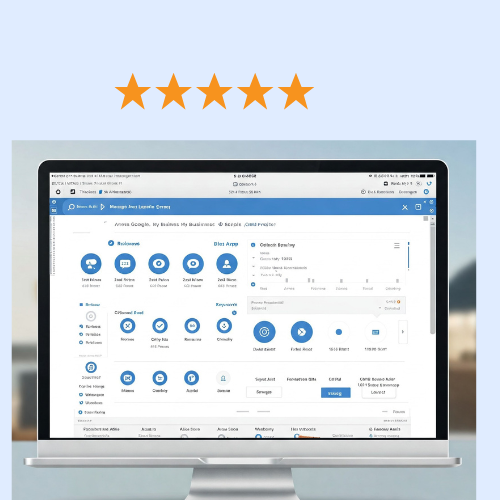The Power of Excel: How Marketing Templates Can Transform Your Business.
As a marketer, you wear multiple hats, juggling various tasks, from data analysis to content creation, campaign measurement, and team collaboration.
To stay ahead in the game, you need tools that streamline your workflow, boost productivity, and drive results.
One such tool that can revolutionize your marketing efforts is Microsoft Excel, combined with marketing templates.
In this article, we'll delve into the world of Excel marketing templates, exploring their benefits, types, and best practices to transform your business.

What are Marketing Templates?
Marketing templates are pre-designed, customizable files that help you create consistent and professional marketing materials. They can be used for a variety of tasks, such as:
- Data analysis and reporting: Track key performance indicators (KPIs), measure campaign success, and create data-driven reports.
- Budget planning and tracking: Manage marketing expenses, allocate resources, and make informed decisions about your marketing spend.
- Campaign measurement and optimization: Monitor and analyze the performance of your marketing campaigns in real-time.
- Content creation and organization: Plan, schedule, and publish content across channels with ease.
The Benefits of Using Excel Marketing Templates
- Save Time: With Excel marketing templates, you can quickly create and update marketing materials, freeing up more time for strategic thinking and creativity. No more starting from scratch or wrestling with formatting issues.
- Improve Accuracy: Excel's formulas and calculations ensure accuracy and reduce errors, giving you confidence in your data and insights. Say goodbye to manual mistakes and hello to reliable results.
- Enhance Collaboration: Excel templates make it easy to share and collaborate with team members, stakeholders, and clients. Work together in real-time, track changes, and ensure everyone is on the same page.
- Increase Productivity: By automating repetitive tasks and streamlining workflows, Excel marketing templates help you get more done in less time. Focus on high-impact activities that drive business growth.
- Gain Insights: Excel's data analysis capabilities help you uncover trends, patterns, and insights that inform data-driven marketing decisions. Make informed choices that drive results.
Types of Excel Marketing Templates
- Marketing Budget Template: Track expenses, allocate resources, and make informed decisions about your marketing spend.
- Campaign Performance Template: Monitor and analyze the success of your marketing campaigns in real-time.
- Lead Tracking Template: Organize and prioritize leads, and streamline your sales follow-up process.
- Content Calendar Template: Plan, schedule, and publish content across channels with ease.
- Social Media Analytics Template: Measure engagement, track performance, and optimize your social media strategy.
- SEO Audit Template: Identify areas for improvement, track keyword rankings, and optimize your website for search engines.
- Customer Segmentation Template: Analyze customer data, identify patterns, and create targeted marketing campaigns.
Best Practices for Using Excel Marketing Templates
- Choose the Right Template: Select a template that aligns with your marketing goals and needs. Consider your specific use case, industry, and requirements.
- Customize and Tailor: Modify the template to fit your brand, style, and requirements. Add your logo, colors, and fonts to create a consistent look and feel.
- Use Excel's Functions: Leverage Excel's formulas, pivot tables, and charts to unlock insights and automate tasks. Take advantage of conditional formatting, macros, and shortcuts to streamline your workflow.
- Share and Collaborate: Work with team members, stakeholders, and clients to ensure everyone is on the same page. Use Excel's sharing features, such as real-time co-authoring and commenting.
- Regularly Update and Refine: Keep your templates up-to-date with the latest data, trends, and best practices. Refine your templates as your marketing strategy evolves.
Real-World Examples of Excel Marketing Templates in Action
- Marketing Budget Template: A company uses an Excel marketing budget template to track expenses across channels, ensuring they stay within budget and allocate resources effectively.
- Campaign Performance Template: A marketer uses an Excel campaign performance template to monitor the success of their email marketing campaigns, identifying areas for improvement and optimizing future campaigns.
- Content Calendar Template: A content team uses an Excel content calendar template to plan, schedule, and publish content across social media channels, ensuring consistency and efficiency.
Conclusion
Excel marketing templates are a powerful tool for transforming your business. By saving time, improving accuracy, enhancing collaboration, increasing productivity, and gaining insights, these templates can help you achieve your marketing goals and drive success.
With the right template and best practices, you can unlock the full potential of Excel and take your marketing efforts to the next level. Start exploring the world of Excel marketing templates today and discover the difference they can make for your business!